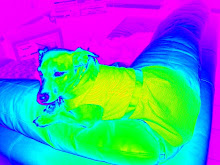However, it is actually something I will be able to easily use in my classroom, unlike a lot of the tools I was able to successfully complete, like the DUMPR photo of my dog, which is cute, but useless in the classroom. I have used posters of art in the past to teach geometry, and with this tool, I can create digital stories or photo montages that can be used for that same purpose.
Wednesday, June 30, 2010
Tool #7
I struggled the most with this tool, and saved it for last. This is the best I could do after 8 hours of trying - no sound.
Tuesday, June 29, 2010
Tool #11
Three things I could do to make sure my students understand what a good digital citizen is:
1. Encourage skepticism - so many people do not question what they are told or what they read online. They assume everything is true. I found this quote from David Warlick's blog interesting: "Instead of starting with a web page, displayed on the whiteboard, they [teachers] should start with Google, demonstrate how they found the page, the considerations and decisions they applied to select that page, and include in the presentation, the evidence that what's being presented is valuable...When we model authority, we shouldn't be surprised when students look for authority in every piece of information."
2. Discourage plagiarism - students need to be made aware at an early age that plagiarism isn't only wrong, it is illegal.
3. Encourage thinking before hitting "send." Many of my secondary teacher friends have told me of incidents in which students, in a fit of impulsiveness, send inappropriate texts, videos, emails, etc. to others. They need to be warned that this impulsive behavior could lead to all kinds of problems.
I will teach this by giving students examples of situations and have them discuss what the appropriate action would be.
Tool #10
I recently attended a 6 hour inservice (Mobile Content & iPod Touch-ELEM TEACHERS ONLY 5772.12892) on using the iPod Touch. I will definitely use them, especially in centers and for small group instruction. We looked at games, videos and other applications that can be done independently or with teacher assistance. We learned how to access the I-Tunes store to download many free applications that we can use in our classroom. The presenter was from Apple and was very informative and patient with those of us who had not worked with iPod Touches yet.
Tool #9
I watched the informational video about Jing. Although I am no longer teaching reading, the first thing that crossed my mind was that it would be a cute way to build a library of fourth or fifth graders reading picture books that students in lower grades could access. Instant read-aloud!
Skype could be used to do away with pen pals and Flat Stanley-type activities. Although I mourn the loss of friendly letters, chatting with "Skype Pals" from other schools, states or countries provides immediate gratification - and that seems to be what it is all about now.
PS - I skipped Tool #7 for now. I do not have wifi at home and therefore, cannot use the school computer. My home computer requires new software in order to make a movie. I am already spending way too much time on this - do not want to start spending money on software, too!
Tool #8
Use of videos in the classroom differs from school to school. Many schools limit the number of minutes per week teachers can use video; therefore, depending on each school's policy, it can be used as a different way to present information.
Videos can be far more engaging than a power point or flip chart, and since there are many good choices already available, it does not take the amount of time to just search for an appropriate video than to create a brand new power point or flipchart.
I selected two videos to add to my blog. One is an ESL lesson on telling time. Another is a video of a second grade class working on Singapore Math sprints. The first is instructional, and the second one can be used for modeling purposes.
Monday, June 28, 2010
Tool #6
Never been a huge fan of wikis, mainly because anyone can put anything on a wiki, regardless of whether it is factual or not. I have had to explain to both my students and 80-something year old mom that just because "it says so on the computer" doesn't mean it is true - not a great tool for research.
I can see using them in place of student portfolios (I did something similar 6 years ago in a NY City public school), but other than taking up less physical space than a regular portfolio, it is really more time-consuming. Plus, in NY, I always had an hour each day to use for planning and preparation, plus an hour of duty-free lunch - it was the law, and everyone kept to it - the power of a real, collective bargaining state union at work.
Working at a school where I have to often point out that not getting a planning time is against the law, (and it doesn't make me less of a "team player," but rather an advocate for all teachers) every moment is precious, and if it takes less time to just use a folder than a wiki, I will.
I got a little excited to see "Westwood Schools" wiki, but it was not the SBISD Westwood - it was a district in Georgia. Very well done - I bet they get planning time daily there without having to alway bring it up!
Saturday, June 26, 2010
Tool #5
I looked at both Diigo and Delicious and chose Delicious because for me, it seemed easier to navigate.
I like how I am able to organize all my bookmarks, share them with others and access them quickly by categorizing them with tags.
Two of the websites I included are:
http://www.bbc.co.uk/schools/games/
http://www.aft.org
Wednesday, June 16, 2010
Tool #4
1. I will use Google Docs when students work on group projects. Each group can have its own folder - no more "lost" stuff. The same information can be shared with other groups.
2. I have subscribed to way more than 5 because I am still not sure what exactly I will be doing next year, and want a little of everything. I really like Free Technology for Teachers because it covers a wide range of topics. I also subscribed to the PETA blog because we were asked to subscribe to something based on our interests, and animal rights is a huge interest of mine, along with teachers' rights!
3. I think both these tools will help with organizing information and reducing paper usage. I am concerned about how much time it takes - sometimes a plain manila folder and notebook paper is all I need.
Tuesday, June 15, 2010
Tool #3
I played with Comic Strip Generator and Image Chef before looking at Wordle and Dumpr. Wordle can be used in a variety of ways to develop vocabulary and for sorting. Dumpr is just fun - haven't thought of a single way I can use it in my classroom yet, but I thought that Sophie looked cute in her photo. I know I only had to look at 2 but ended up spending a lot of time on this tool. I hope the rest are not as time consuming, or before I know it, it will be August and I will still be at the computer. Concerned about how much of my personal information is required before I can use these sites.
Tool #2
1. The point that stood out to me about commenting was the part about questioning and using open-ended comments to encourage responses.
2. Blogs I am following: eduwonk, free technology for teachers, La Bibliotecaria Loca, Mike Falick's Blog, interventionforia*, summer thoughts*, moulton lava, superthorn3, my blogs, life long learning* and mary's art spot.
3. I commented on the above blogs that have an asterisk by them.
Thursday, June 10, 2010
Tool #1
Okay, so I got started. Now I have two avatars with monkeys that say hello.
To quote Andy Warhol: Wow.
Subscribe to:
Comments (Atom)